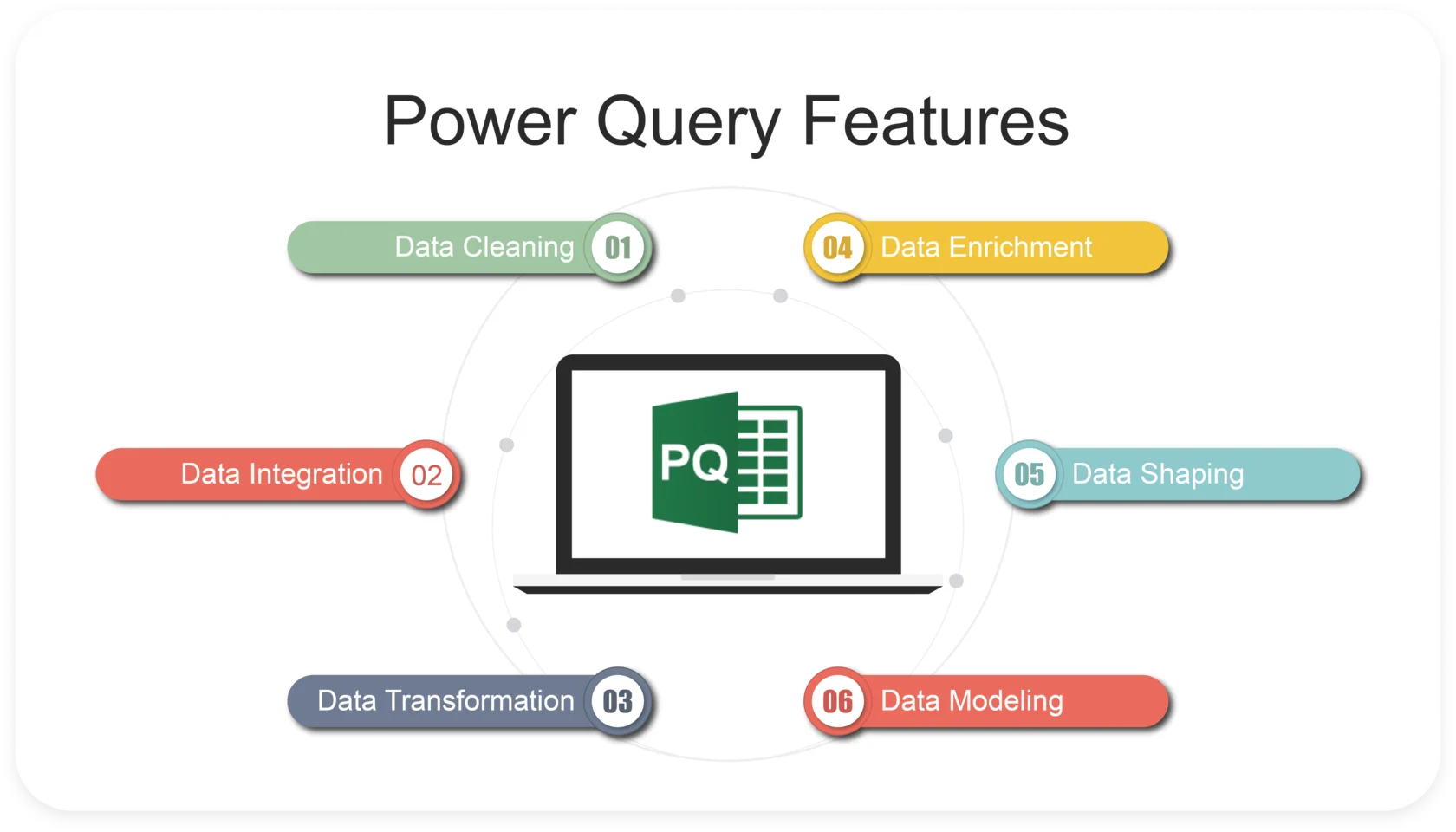Course Overview
Unlock the full potential of Microsoft Power Query, an essential tool for Excel users to connect, clean, and transform data efficiently. This hands-on course covers key principles of database management, data extraction, and transformation techniques using Power Query’s powerful features.
Course Highlights
- Introduction to Power Query – Understand its purpose, interface, and capabilities.
- Connecting to Various Data Sources – Work with Excel, CSV, PDFs, text files, MS Access, ERP, CRM, and web-based data.
- Data Cleaning & Transformation – Learn how to split columns, remove duplicates, format data, and apply structured transformations.
- Advanced Query Operations – Explore merging queries, creating relationships, using PivotTables, and working with conditional columns.
- Automating & Consolidating Data – Use Power Query’s append and folder combine features to streamline data consolidation.
- Real-World Applications – Gain hands-on experience with diverse datasets and business scenarios.
This course is designed for professionals looking to enhance their data management skills in Excel and beyond by learning how to use Excel Power Query. Whether you’re a business analyst, accountant, or data enthusiast, you’ll walk away with practical knowledge to improve efficiency and decision-making.