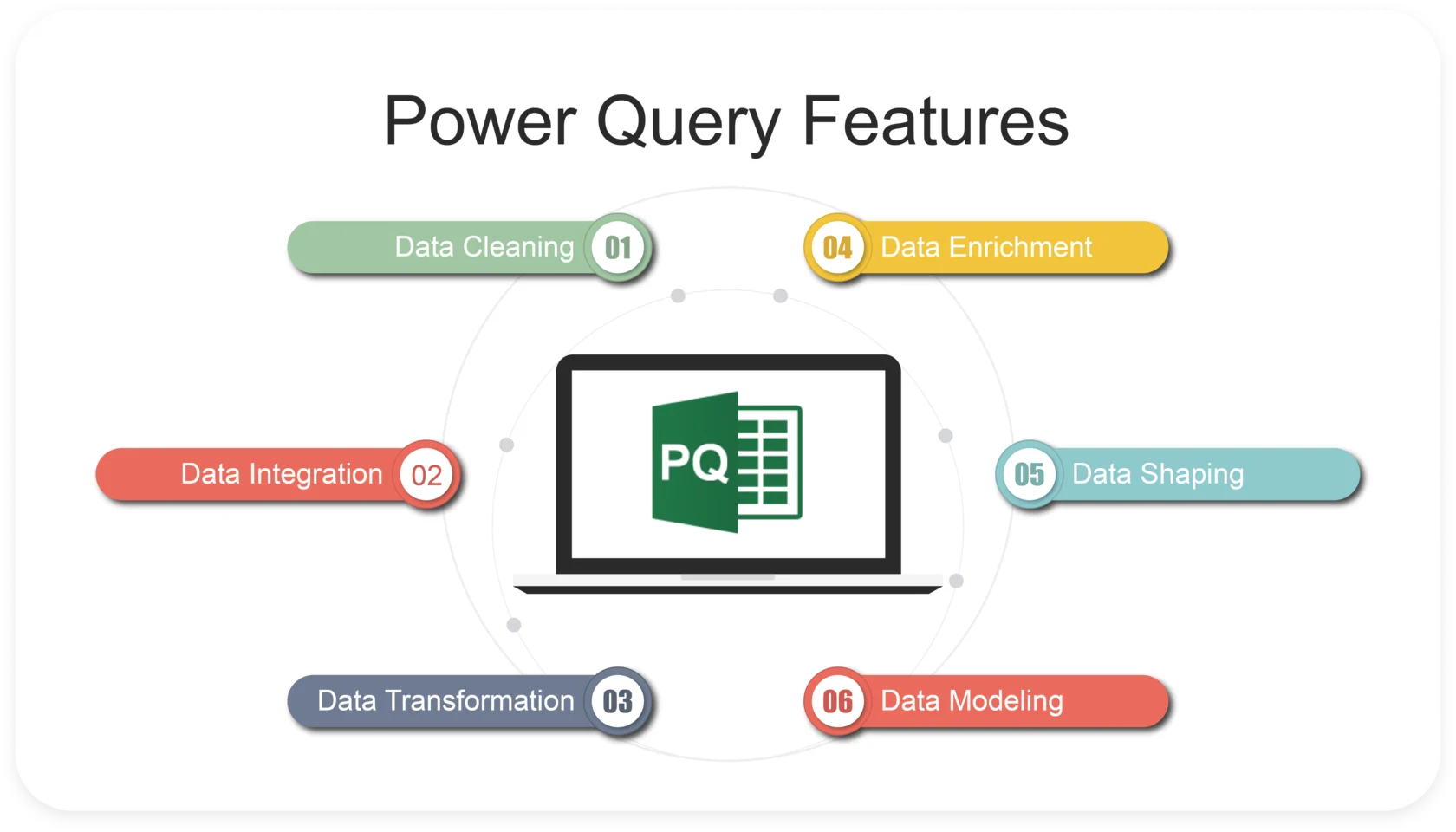Course Overview
Unlock the power of Excel BI and Power Query with this in-depth course, designed for professionals who want to master data extraction, transformation, and automation. With a focus on real-world applications, this course covers essential techniques to help you manage and analyze data efficiently.
Course Highlights
- Power Query Fundamentals – Understand what Power Query is, why it’s essential, and its role in ETL (Extract, Transform, Load) processes.
- Connecting to Data Sources – Create and manage queries from Excel files (local & remote), databases (Access, SQL), PDFs, CSVs, and web datasets.
- Data Cleaning & Transformation – Remove duplicates, split/merge columns, handle missing values, apply custom transformations, and use lookup tables.
- Building Data Relationships – Work with junction tables, primary/foreign keys, and model complex data relationships for enhanced reporting.
- Advanced Query Operations – Merge and append queries, automate data consolidation, and eliminate the need for VLOOKUP with Power Query relationships.
- Pivoting & Summarizing Data – Create PivotTable reports, unpivot fields, and group data for better analysis.
- Advanced Techniques – Explore the M Language, build custom functions, automate workflows, and integrate JSON/XML datasets.
This course is ideal for business analysts, accountants, and data professionals who want to improve efficiency in data management and reporting with Excel BI and Power Query. More specifically, it covers financial reports, large datasets, and complex transformations. By learning these skills, you will streamline workflows and make better decisions.